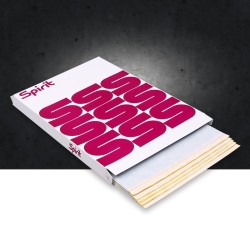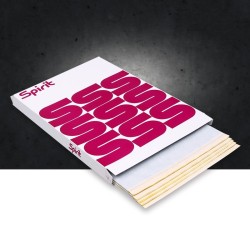-
Tattoo Machines
- Tattoo Ink
- Tattoo Needles
- Piercing
- Piercing Kits
- Piercing Needles
- Body Jewelry
-
PMU
- Permanent Make-up Machines
-
Pigments
- Practice Skins
- Accessories & Consumables
- PMU Needle Cartidges
- Hardware & Consumables
-
Power
- Stencil & Drawing
- Lights
- Box & Case
- Ink Mixers
- Consumables
- Disposable Tips
- Practice Skins
- Empty Ink Bottles
- Ink Cups
- Grommets, O-rings & Bands
- Tapes & Bandages
- Spray & Wash Bottles
- Machine Parts & Hardware
- Stainless Steel Tips
- Metal Grips
- Ink Cup Holders
- Studio
- Aftercare & Numbing
- Hygiene & Medical
Printers
Printers and thermal copier machines for Tattoo Stencil application

There are 6 products.
Showing 1-6 of 6 item(s)Active filters
- -R1,700.00
- Out-of-Stock
- Stencil & Drawing
- Tattoo Ink