Introducing the SA Tattoo Supply Mini Tattoo Printer: Revolutionize Your Tattoo Process say goodbye to hand-drawn stencils and hello to precision and efficiency!
SA Tattoo Supply is thrilled to introduce our latest product: The Mini Tattoo Printer. This compact, wireless, and portable device is set to transform the way you create stencils.

What sets the Mini Tattoo Printer apart?
- Wireless Convenience: Equipped with Bluetooth connectivity, seamlessly connect your smartphone or tablet to the printer for effortless operation.
- Portability: Its compact size and built-in rechargeable battery allow you to take your printer anywhere without cords.
- Precision Printing: Utilizing thermal printing technology, the printer delivers clear and accurate stencils without the need for ink.
- User-Friendly App: The accompanying app offers complete editing options, ensuring your stencil is perfect before printing.
How it Works:
- Download the App: Easily download the “Luck Jingle” app from the App Store for iOS or the Google Play Store for Android.
- Connect Your Printer: Turn on the printer and pair it with your device via Bluetooth.
- Prepare Your Stencil Paper: Load the provided 4-layer tattoo stencil paper into the printer.
- Design and Print: Use the app to edit, resize, and design your stencil. Once satisfied, simply hit print.
Key Features:
- Compatible with Android and iOS
- Bluetooth 4.2 connectivity
- Compact size: 265x58x30mm
- High-resolution printing: 203dpi
- Rechargeable battery with 1 hour 30 minutes charging time
APP Download
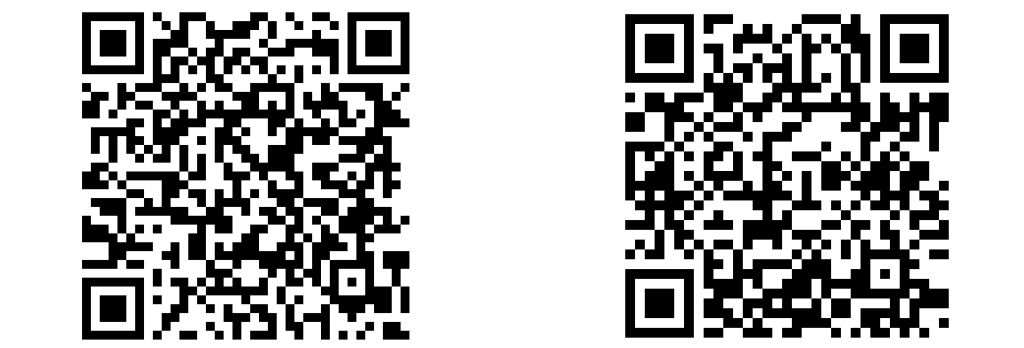
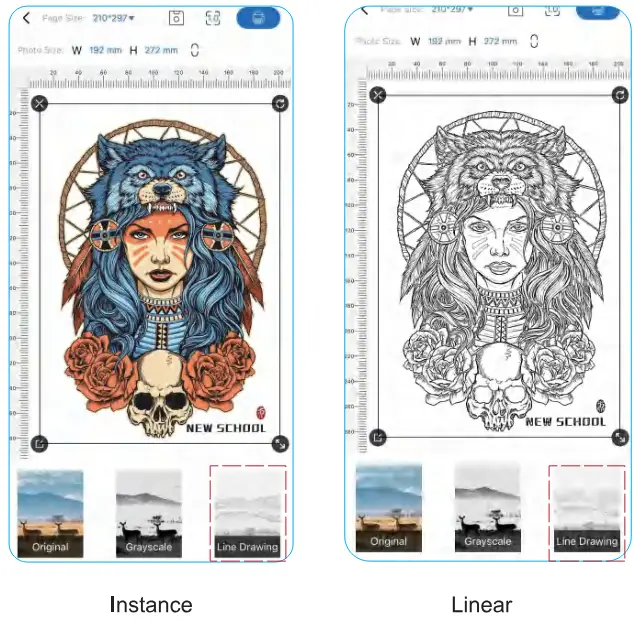
Printing process and operation
- Press the power button to boot the printer it is now on standby.

- Take out the middle transparent protective sheet

- Tear off the yellow paper, put the white front side neatly into the printer input port, and the printing paper will feed in automatically

Paper jam, abnormal handling and cleaning
As shown in the figure: press the cover opening button to open the flip cover assembly and rotate at a certain angle.

Note: In the absence of paper, the indicator light will blink, this is a normal phenomenon, it will automatically shut off after 30 minutes of no use. The quality of the transfer paper will affect the printing effect (the quality of the transfer paper is determined by the uniformity of the ink sheet)

